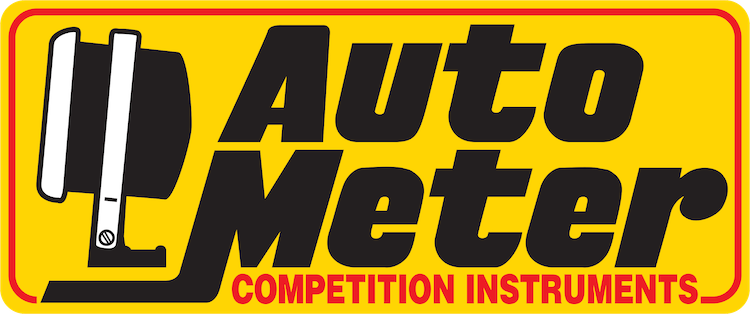DASHLINK II, OBDII DIGITAL GAUGES, APPLE iOS/ANDROID
Quick Specs
- Range:User Configurable
- Instructions: Download PDFDownload PDF
DESCRIPTION:
Create a virtual dashboard for your vehicle using the completely redesigned AutoMeter DashLink II app. Easy OBDII plug and play installation makes for the fastest performance gauge installation available. DashLink enables you to take advantage of AutoMeter’s years of instrumentation and data acquisition expertise to transform your Apple iOS or Android enabled device into a customizable display and monitoring system. AutoMeter DashLink II puts you in control - Monitor and data log engine and vehicle performance, fuel economy, and instantly read and clear troublesome check engine lights, all with the easy to use plug-n-play functionality of the DashLink II system.
The AutoMeter DashLink II is the most accurate, easiest to use vehicle display solution in the market!
Features:
- Display - Feature the gauges you want, where you want them on your favorite iOS or Android device
- Data Log - Record and playback log files showing OBD-II and acceleration data
- Peak Recall - Help keep your eyes on the road or track by using the built-in recall to view the maximum values at your convenience
- Skid Pad - Show lateral and accel/braking G's with min/max indicators
- Rainbow Track Map - Visualize your location, acceleration and braking as you drive laps around the track. Compare different laps to see how acceleration and braking changed from lap to lap
- Inclinometer - Monitor the pitch and roll of your vehicle for off-road use
- Support for OBD-II diagnostics - Read and clear diagnostic trouble codes (DTCs)
- Averages - Determine average fuel consumption, average vehicle speed, average boost pressure, or any other parameter monitored
- Trip Computer - Maintains stats for up to 5 trips
New Features:
- Automatic data-logging when certain conditions are met (pedal position >50%, MAP above 60 kPa, etc.)
- GPS track mapping with line coloration by user selectable PID (instantaneous MPG, HP/torque, pedal position, etc.)
- Alarms/alerts with sound when user set conditions are met
- Link to Facebook to post results
- User selectable background colors
Performance and Drivetrain:
- Engine Speed
- Vehicle Speed
- Estimated HP and Torque
- Engine Coolant Temp
- Manifold Absolute Pressure
- Lambda/Wideband (AFR)
- Fuel Pressure
- Ignition Timing
- Intake Air Temp
- Ambient Air Temp
- Mass Airflow
- Fuel Trim - Short and Long Term
- Engine Load
- Catalyst Temp
- 0-60 MPH
- 1/8 & 1/4 Mile Times
- Accelerometer (Pitch, Roll, Forward, and Lateral)
Fuel Economy:
- Instant Fuel Economy
- Average Fuel Economy
- Distance Traveled
- Distance/Time to Empty
- Fuel Level
- Distance Travelled
- Fuel Consumed
- Elapsed Drive Time
- Average CO2 Emission Rate
- Total CO2 Emission
- Number of Fill-Ups
- Average Fuel Flow
- Average Speed
- Idle time
Emissions:
- Read and Clear Diagnostic Trouble Codes
- Monitor Readiness Status
- Loop Status
- O2 Sensor Voltage
*Parameters available are dependant on vehicle year/make/model/trim. Not every vehicle will have all parameters available in the OBDII data. Enhanced manufacturer specific data is available for select vehicles through In-App purchase.
**SEMA Show Award Winner for best mobile electronics product. Four-time SEMA Global Media Award winner.
DashLink II is compatible Apple iOS and Android smartphone or tablet mobile devices (not included). Made for: Apple iPhone® X, iPhone 8 Plus, iPhone 8, iPhone 7 Plus, iPhone 7, iPhone SE, iPhone 6s Plus, iPhone 6s, iPhone 6 Plus, iPhone 6, iPhone 5s, iPhone 5c, iPhone 5, iPad® (2017), iPad Pro® (9.7 inch), iPad Pro (12.9 inch), iPad Air™ 2, iPad mini™ 4, iPad mini 3, iPad Air, iPad mini 2, iPad mini, iPad® (4th Gen), iPod Touch® (5th and 6th Gen). DashLink II is compatible Android devices running operating system 4.0 or later.
DashLink II supports all OBDII and EOBD compliant vehicles sold worldwide and all OBDII protocols: SAE-J1850 (PWM and VPW), ISO-9141, ISO-14230 (KWP2000), and ISO-15765 (CAN). Please verify that your vehicle is OBD-II/EOBD compliant before purchasing!
- Harness the accuracy and precision of AutoMeter gauges in an advanced hardware and software package that provides instantaneous feedback to you about how your vehicle is performing. Customize the look and feel of your virtual dashboard with an easy to use interface. Determine exactly what you want to see and how you want it displayed with the DashLink II app.
- Data log what your vehicle is doing, determine: 0-60, ¼ mile, horsepower, and braking performance. Map where you vehicle has been, how it performed, and how many G’s you experienced with real time track mapping. Monitor your fuel economy/MPG, see how long your vehicle has idled, how many aggressive accelerations or braking events have occurred, and how your vehicle was driven. Instantly read, diagnose and clear engine codes and clear troublesome Check Engine lights, all with the easy to use plug-n-play functionality of the DashLink II system.
- DashLink II supports all OBD-II and EOBD compliant vehicles sold worldwide. Please verify that your vehicle is OBD-II/EOBD compliant before purchasing!
- Take advantage of the power of your vehicle’s on board diagnostic system! Get the benefit of a comprehensive gauge set without the complication or expense of a typical installation. (Note: Not all OBD-II compliant vehicles will have support for all of these parameters)
- Performance gauges: Engine speed, Corrected vehicle speed, Open/closed loop, Boost/vacuum combo gauge, Acceleration (and braking), Torque
- Engine gauges: Timing (spark advance), Engine coolant temp, Intake air temp, Ambient air temp, Manifold absolute pressure, Mass airflow, Fuel trims - short and long term, Percent engine load, Catalyst temp, Fuel pressure, Lambda gauge, Air/fuel ratio (AFR)
- DashLink II also contains a sophisticated trip computer that maintains stats for up to 5 trips including: Distance travelled, Fuel consumed, Average fuel economy, Fuel cost, Elapsed time, Drive time, Average carbon dioxide emission rate, Total carbon dioxide emission, Start date & time, Number of fill-ups, Average fuel flow rate, Average driving speed, Average trip speed, Average boost/vacuum, Average engine speed, Max acceleration, Max engine power and torque at wheels, Number of stops, Max fuel flow rate, Max speed, Idle time, Max boost/vacuum, Max engine speed, Max braking acceleration, Max engine torque, % distance travelled while not in gear, % distance travelled in each gear, % distance travelled in non-optimal gear, % time spent while not in gear, % time spent in each gear, % time spent while in a non-optimal gear
- Additional Features: Support for OBD-II diagnostics. Find out why your check-engine light is on and clear diagnostic trouble codes (DTCs),Professional skid pad showing lateral and accel/braking Gs with min/max indicators, Race track visually maps out your location, acceleration and braking as you drive laps around the track allows you to visually analyze different race track laps to see how acceleration and braking changed from lap to lap thus helping you to improve your lap times on your next outing, Inclinometer shows rolling angle and vehicle pitch for off-roading, Data logging, record and playback log files showing OBD-II and acceleration data
- Manufacturer-specific data is available for select vehicles, through In-App purchase. DashLink is compatible Android and Apple iOS smartphone or tablet mobile devices (not included).
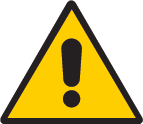 Cancer, Birth Defects and Reproductive Harm www.P65Warnings.ca.gov
Cancer, Birth Defects and Reproductive Harm www.P65Warnings.ca.gov