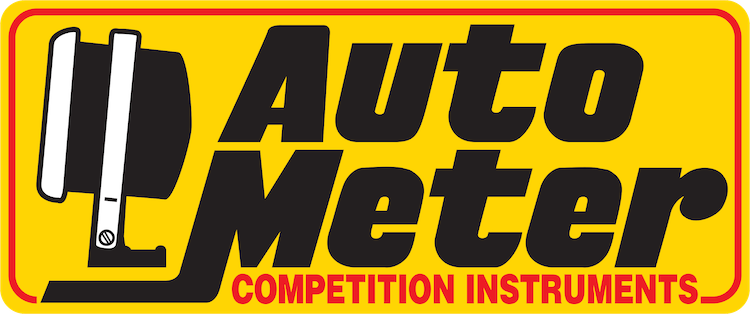- Would this fit in my (year/make/model)?
Over the years, we’ve witnessed the creation of thousands of car and truck makes, models, and engine types. AutoMeter introduced the 12.3” the universal dash panel (7000) is designed to transform your vehicle’s dashboard into a centerpiece, especially when a direct fit dash option isn’t readily available. The unit is universal so I can work in any application if the information needed for the dash is available. However, you will need to modify the existing dash to install the panel as well as adapted for oil pressure, water temp, tach, and speedo. For more information on sizes and installation, check out our instructions.

2. Is the InVision CAN enabled?
The InVision is a standalone unit that comes with the oil pressure & water temp senders. It also has a CAN input that accepts a signal from our CAN Bridge (P/N 9113), which takes your vehicle’s existing sensors from the computer and transmits that data to our InVision dash (for engines 2008 & newer).
3. Can you use the diesel tach adapter P/N: 9112?
Yes, the 9112 will allow you to use the InVision dash with a diesel application. Click here to learn more about our diesel tach adapter.
4. Can the InVision dash work with an LS swap?
Yes, this can work with an LS swap however you will need to use P/N: 5284 to complete the swap.
Additionally, if the motor that is used for the swap is from 2010+, we recommend using P/N: 9117 or P/N: 9123 to obtain a proper tach signal (same applies for Ford Coyote swap motors as well).
Parts mentioned:
- 5284: Gauge Install Kit for LS engines
- 9117: RPM signal adapter for distributorless ignitions
- 9123: RPM signal adapter for LS engines, Inc. plug & play harness



5. Can I add more inputs to display on the InVision, such as Transmission Temperature, or Air Fuel Ratio?
No, you cannot add more inputs than the six the unit already has configured (tachometer, speedometer, water temperature, oil pressure, fuel level, and volts).
6. Will my Holley Can signal drive this unit?
No, the InVision dash cannot directly accept the CAN input from your Holley system. However, as a stand-alone unit, InVision can still work with your Holley system by utilizing dedicated sensor inputs to the display.
7. Can I customize my own display, add pictures, or gauge designs?
The unit comes with the (current) 4 display options, one of which has 7 different color options. The InVision dash does not allow for custom screens, adding pictures, or your own gauge designs. To learn more on how to customize the display, check out this video guide:
8. Can I input my vehicles current odometer/mileage?
Yes, at the time of the initial installation, you have the option to program the odometer to match your vehicle. This feature can only be programmed at the time of installation and cannot be changed once the product has accumulated mileage.
9. Can I adjust the speed of my speedometer/calibrate the speedometer?
Yes, the procedure is quite easy, involves a 2-mile drive, and if you make changes to tire size, gear ratio, or anything else that affects a speed reading, you can recalibrate in the future.
10. What fuel sender is required for the InVision?
The InVision is compatible with many different senders, including 0-90 ohm, 73/10 ohm, 240/33 ohm, 0-30 ohm, and 40/240 ohm. The InVision is also compatible with standard variable resistance to ground senders. The unit may not work with most aftermarket “solid state” senders.
11. Why does the InVision not include a speed sensor?
This is due to many different applications that this is being installed into already having an existing speed sensor, whether it be due to a late model engine/trans swap, or due to an electric speedometer having already been previously installed. By not adding a speed sensor to the unit as standard and leaving it as an optional add-on accessory, this helps to keep costs down for those who already have a sensor. This unit is compatible with many different speed sensors including sine wave & square wave outputs of varying frequency (pulses per mile). AutoMeter offers an assortment of speed sensors designed to deliver a signal to the speedometer on your InVision dash. Check out our GPS module, P/N 5289 which is exceptionally easy to install and requires no calibration. We also offer hall-effect style sensors that replace the cable on older-style transmissions. Check out our Ford-style (P/N 5292) and our GM/Chrysler-style sensor (P/N 5291).
12. Will this dash work with the Holley Terminator X-Max system?
Yes, the InVision unit will work with the Holley Terminator, but you need to make sure to utilize dedicated sensor inputs to the display.